
Ideas For Your Very First Changelog Update
Struggling for ideas for that first update? Here's some excellent advice for creating a stunning first post.
ChangeCrab is a powerful free changelog service that let's you write release notes, patch notes, updates and anything else you need and get them directly in front of potential customers!
But what if you're just starting out? Maybe you're truggling to get the creative juices flowing, or suddenly find yourself with writer's block for your very first Changelog?
Don't worry, we're here to help.
Firstly, if you head over to your dashboard and click "create new", we'll make a brand new changelog for you. In. We've added our own template changelog in there by default, so you can get an idea of how posts can look, and how the editor works:
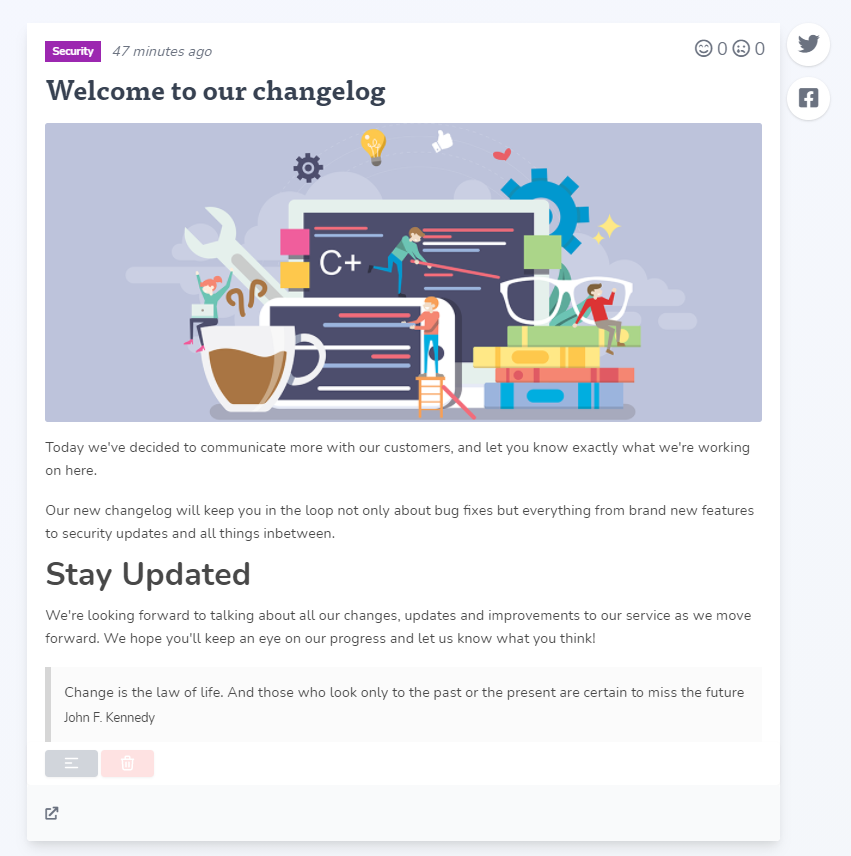
Looks good, right? Well, our template is a good place to get started, but it's not very personal, so we'd recommend writing your own after you've given it a read through!
You can make your own log by clicking on "New Post" in the top right.
So, what should you write about? How about taking a leaf from our template and making your first update about integrating ChangeCrab!
No, we're not just saying that because we want the advertising - you've just made a major change to your business by integrating a changelog. It's exactly the sort of thing your customers would like to know about. It's a proactive change that's improved the way they interact, so why not shout it from the rooftops?
Here are a few other things you could post about for your very first changelog:
A New Feature: What's something new you've added to your service in the past few months? Normally you'd want to post these onto your changelog straight away, but as you didn't have a ChangeCrab when your last big feature came out, we think it's ok to cheat just this once!
A Bug Fix: Fixed something recently but didn't feel like it was worth a whole blog post patting yourself on the back? Now's the time - changelogs are the perfect place to highlight smaller changes as they happen.
What You're Doing Right Now: Ok, maybe not right now, nobody needs to know you're reading a blog post, but why not use your changelog to post a sneak preview of a feature you're working on? It's good for motivation, and it's nice for your most engaged users to get a sneak preview of what's coming next.
Something Extra: We're going to let you in on a secret. You don't have to just write technical updates and features on your changelog! It's a great place to add timely updates on things your audience might find helpful or interesting like a guide you've written on how to use one of your more complicated features.
We hope those suggestions help, but we'd like to provide you with one last tip to make the most of your changelog: Be yourself!
The best changelogs are the ones which aren't afraid to inject a little personality.
Add a joke, add a gif, go mad. You can integrate our changelogs into your site in a seamless way that doesn't interrupt your audience or sacrifice your design, so don't be afraid to stand-out in your posts.
Head over to your dashboard to begin!


