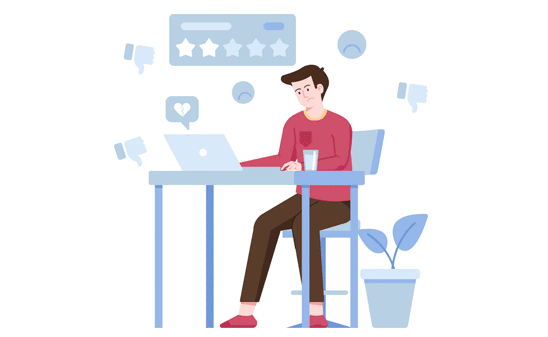Integrate anything and everything with ChangeCrab via Zapier
Now in general availability
Integrating ChangeCrab with Zapier
Connecting ChangeCrab with Zapier lets you automate your changelog updates and share them easily across other apps.
Getting Started
To create a Zap with ChangeCrab:
- Go to Zapier and click Create Zap.
- Search for ChangeCrab as your ACTION app.
- Pair it with any other app you'd like to post updates to your changelog.
Once connected, Zapier will handle the automation for you!
Getting Your Integration Key and Page ID
When setting up ChangeCrab in Zapier, you’ll be asked for a key and page ID.
Here’s how to find them:
- Go to your Changelog Settings in ChangeCrab.
- Under the Integrations section, select Zapier.
- Click Generate a New Key to create a Zapier integration key.
- Your new key and page ID will be displayed on the page.
- Copy both into Zapier to finalise the setup.
You’re now ready to automate your changelog workflow!
Use your new Zap to automatically post updates, announcements, or feature releases directly to your ChangeCrab changelog from thousands of Zapier-connected apps.