
New ChangeCrab x StatusCake integration launched
Show a mini status page at the top of your changelog using data from StatusCake monitoring service
Enhance Your Changelog with Real-Time Service Monitoring: Introducing the StatusCake Integration
In today’s fast-paced digital landscape, keeping your users informed is more important than ever. Transparency builds trust, and downtime can quickly erode confidence. That’s why we’re thrilled to announce our new StatusCake integration, designed to bring real-time monitoring directly into your changelog pages.
What Is StatusCake?
StatusCake is a robust website monitoring platform that helps businesses maintain uptime, performance, and reliability. With its comprehensive monitoring tools, you can ensure your online services stay fast, secure, and accessible.
Here’s what StatusCake offers:
- Uptime Monitoring – Continuous checks to confirm your services are online and responsive.
- Page Speed Testing – Track performance metrics and catch slowdowns before users do.
- SSL Certificate Monitoring – Receive alerts for expired or misconfigured SSL certificates.
- Server Monitoring – Keep tabs on server health and performance across your infrastructure.
By combining instant alerts and detailed reporting, StatusCake empowers teams to react quickly, minimise downtime, and deliver a seamless user experience.
How the Integration Works
Our StatusCake integration links your monitoring data directly to your changelog, giving visitors real-time visibility into your system’s health.
Here’s how it looks when embedded in a sidebar changelog interface, giving users a live snapshot of service uptime and status directly within your updates feed:
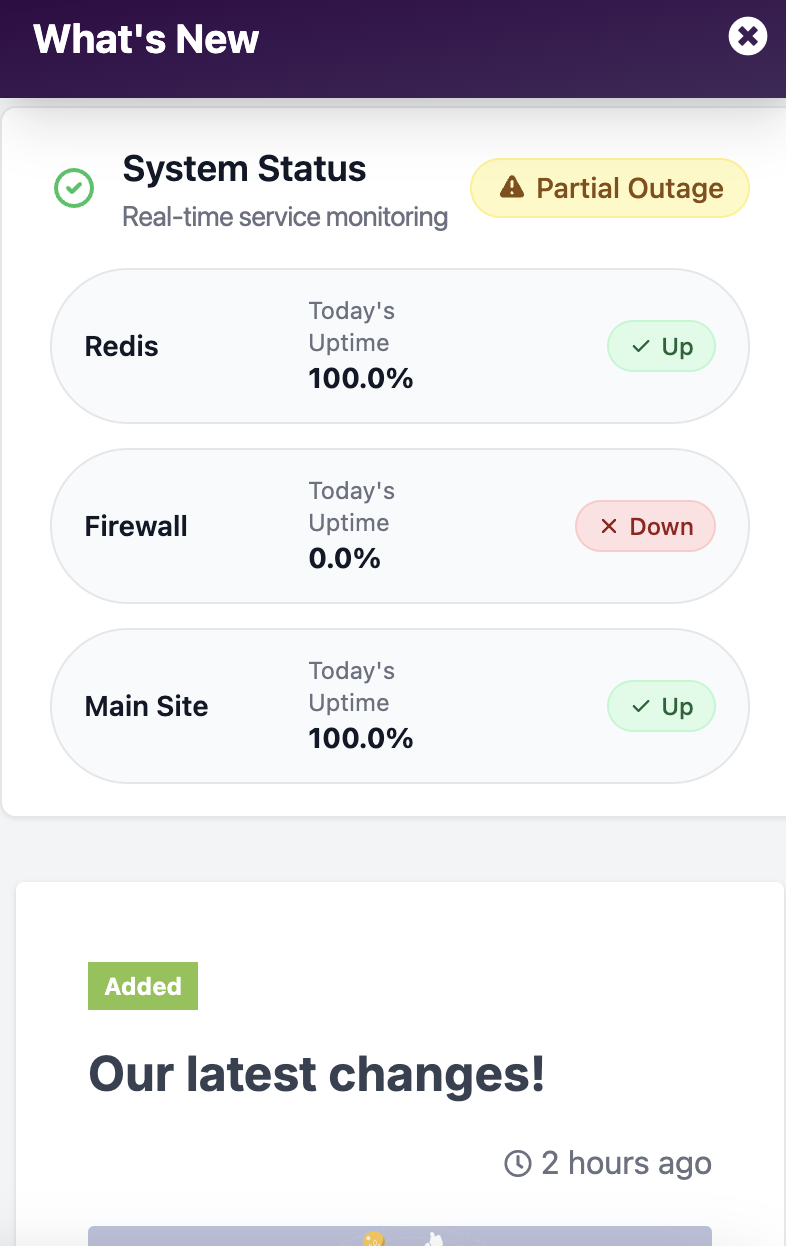
Above: An example of the StatusCake integration embedded in a sidebar changelog view, showing real-time service status alongside recent updates.
Real-Time Status Display
Your changelog will now automatically display:
- Service Status – Clear up, down, or maintenance indicators.
- Uptime Percentages – Historical reliability data to show consistent performance.
- Overall System Health – A concise, unified view of all monitored services.
Flexible Configuration
Customise what and how you display information:
- Selective Display – Choose which StatusCake tests to include.
- Custom Labels – Rename tests with friendly, user-facing titles.
- Status Overrides – Manually set maintenance or override statuses when needed.
- Display Options – Toggle uptime or status visibility with ease.
Secure API Integration
Your data security is a top priority. API keys are encrypted before storage, and all data is fetched via the official StatusCake API, ensuring accurate and up-to-date information.
Key Features
Professional, Responsive Status Panel
The integrated panel offers a clean, modern design that fits naturally with your changelog.
Features include:
- Colour-coded indicators: green for operational, yellow for maintenance, red for outages.
- Responsive grid layout for all devices.
- Smooth loading states and graceful error handling.
- A concise summary of total system health.
Effortless Setup
Getting started takes only a few minutes:
- Enter Your API Key – Add your StatusCake credentials in the settings.
- Add Tests – Select which monitors to display.
- Customise Appearance – Configure which data appears and how.
- Enable Integration – Toggle the feature on and you’re live.
Manual Override Tools
When you need to communicate planned downtime or ongoing fixes, manual override controls let you:
- Set a service to “maintenance” mode.
- Override automatic statuses temporarily.
- Add custom notes or messages for your users.
Why It Matters
Transparency isn’t just good practice—it’s good business. Integrating your StatusCake data directly into your changelog helps you:
- Build Confidence – Users can see your commitment to uptime and reliability.
- Reduce Support Tickets – Clear status updates minimise confusion and inquiries.
- Show Professionalism – Demonstrate operational maturity and openness.
- Provide Context – Let users understand when issues are known and being fixed.
Getting Started
The StatusCake integration is available to all paid users.
To set it up:
- Open your project settings.
- Navigate to StatusCake Integration.
- Enter your API key.
- Add the tests you want to track.
- Adjust display preferences.
- Enable the integration.
Once configured, your changelog will automatically update with live service data—no extra steps required.
Looking Ahead
This release marks a step toward making your changelog a central transparency hub—not just a list of updates. We’re already exploring new integrations and more advanced status management features.
The StatusCake integration helps you deliver reliability, honesty, and professionalism—all from one place.
Ready to enhance your changelog?
Activate the StatusCake integration in your settings today and start keeping your users informed in real time.


