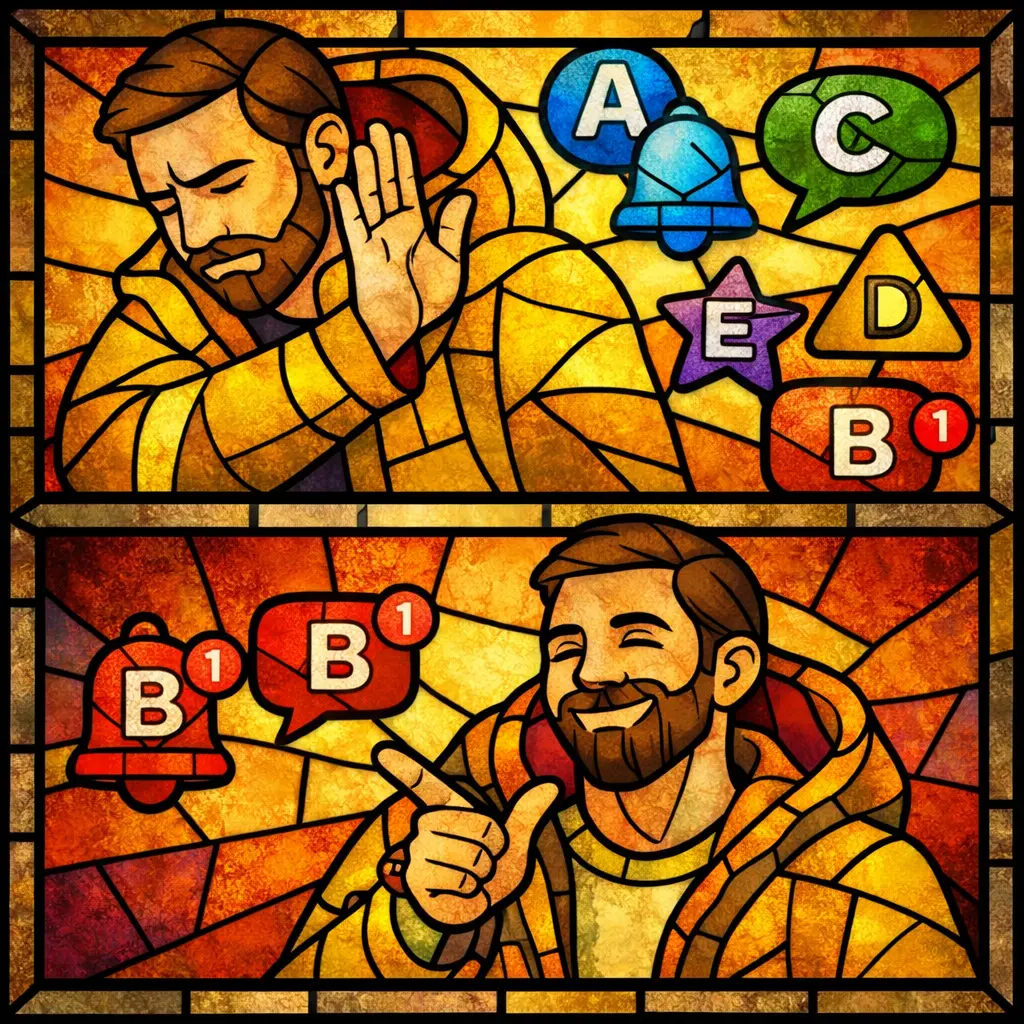5 Tips to Make Your Changelog More Than Just a List of Updates
(and exactly how to nail each one with ChangeCrab)
A bare-bones release log fulfils compliance, but it rarely moves the growth needle. Modern SaaS teams turn their changelogs into mini-blogs that educate, delight, and even convert visitors. Below are five proven techniques to elevate any set of release notes—followed by practical “how-to” steps that show how ChangeCrab’s widgets, editor, and API make each tip painless to execute.
1. Lead with a value-first story
Why it matters
Users don’t care that you “shipped v3.4.1”; they care that they can now export a PDF in two clicks. When every entry focuses on benefits, adoption spikes and support tickets drop.
How to do it in ChangeCrab
- Write outcome-driven headlines. Open the WYSIWYG editor and start with a phrase that finishes the sentence “Now you can…”.
- Add narrative context. A quick back-story—what pain was solved and why—builds empathy.
- Embed rich media. Drag GIFs, screenshots, or short Loom videos straight into the post so the story is shown, not told.
- Preview in real time. ChangeCrab’s inline and sidebar widgets update instantly, letting you see whether the benefit truly pops.
2. Design for scannability & visual delight
Why it matters
No-one reads dense paragraphs after a long work-day. Bite-sized bullets, bold sub-headers, and supportive visuals keep attention high.
How to do it in ChangeCrab
- Use the inline widget for a newspaper-style feed on landing pages and the sidebar widget for in-app nudges. Both pull from the same source post.
- Lean on bullets and emojis. The editor’s formatting bar makes lists and call-outs fast; a ✔️ beside each enhancement is easier to scan than a wall of text.
- Custom-fit the design. On the premium plan you can inject custom CSS so fonts, colours, and spacing match your brand guidelines pixel-for-pixel.
-
Host a full page. Link the auto-generated
/changelogroute for users who want the long scroll experience.
3. Structure with smart taxonomy
Why it matters
Semantic clarity helps readers spot what’s important and gives search engines neat hierarchies to index. A well-tagged log doubles as living documentation.
How to do it in ChangeCrab
- Create custom categories—Added, Changed, Fixed, Security—or mirror SemVer impact levels (Major, Minor, Patch). Categories are free on all plans.
- Tag every entry. Users can filter the widget by category, and each tag gets a unique URL that Google crawls for rich snippets.
- Run multiple changelogs. Maintain separate logs for web, mobile, or internal tools without leaving the same dashboard; free tier supports ten.
- Toggle public/private. Keep DevOps notes private while sharing customer-friendly stories, or gate an entire log behind a password for select clients.
4. Automate for consistency—keep the human voice
Why it matters
Routine builds often ship at odd hours; automation ensures nothing slips through. But human editing transforms robotic commit messages into engaging copy.
How to do it in ChangeCrab
- Pipe releases via the API. Point GitHub, GitLab, or your CI pipeline at ChangeCrab to create a draft note every time a tag is pushed.
- Maintain an “Unreleased” buffer. Engineers push raw notes continuously; Product Marketing polishes them later, adds screenshots, then hits Publish.
- Schedule posts. Plan a coordinated launch at 10 a.m. in your users’ timezone—even if the deployment happened overnight.
- Integrate Slack & X. Flip the toggle so each “Publish” fires an announcement to social feeds and internal channels automatically.
5. Amplify through omnichannel distribution
Why it matters
The best release note is useless if hidden three clicks deep. Meet users where they already hang out.
How to do it in ChangeCrab
- Embed the sidebar widget in-app so every user sees the headline without leaving their workflow.
- Enable email subscriptions. Let power users opt-in to instant notifications; ChangeCrab handles templates and sends from your domain.
- Offer a suggestion board. The integrated feedback portal turns each release into a conversation—votes and comments reveal adoption blockers or next-step ideas.
-
Cross-post on social. Auto-tweet major features and paste the
/changeloglink—every share earns a backlink and social proof.
Putting it all together
A ChangeCrab changelog can be part micro-blog, part product-marketing feed, part user-research lab. By:
- Leading with clear, benefit-rich stories
- Designing updates for lightning-fast skim-reading
- Organising entries with categories and semantic tags
- Automating drafts while preserving a human touch, and
- Broadcasting everywhere your customers hang out
you transform release notes from dusty archives into a dynamic growth lever.
Quick-start checklist
| Goal | ChangeCrab action | Done? |
|---|---|---|
| Benefit-first headline | Rewrite titles to start with “Now you can…” | ☐ |
| Scannable post | Add a GIF and bullet list | ☐ |
| Clear taxonomy | Create categories Added · Fixed · Improved | ☐ |
| Consistent cadence | Connect CI to create drafts | ☐ |
| Omnichannel reach | Enable email + sidebar widget | ☐ |
Pricing at a glance
- Free plan – 10 changelogs, inline & sidebar widgets, categories, email alerts, feedback board, Slack/X integrations. Perfect for early-stage SaaS or side projects.
- Premium (£19.95 / mo) – Unlimited changelogs, custom CSS, custom domain, private logs, full API, white-label widgets, priority support. Ideal once branding control and automation matter.
Final thought
Your product evolves daily; your changelog should shout about it, not whisper. With these five tips and ChangeCrab’s purpose-built feature set, you can turn every ship into share-worthy content that drives activation, retention, and SEO all at once. Start rewriting one update today—your customers (and Google) will thank you.